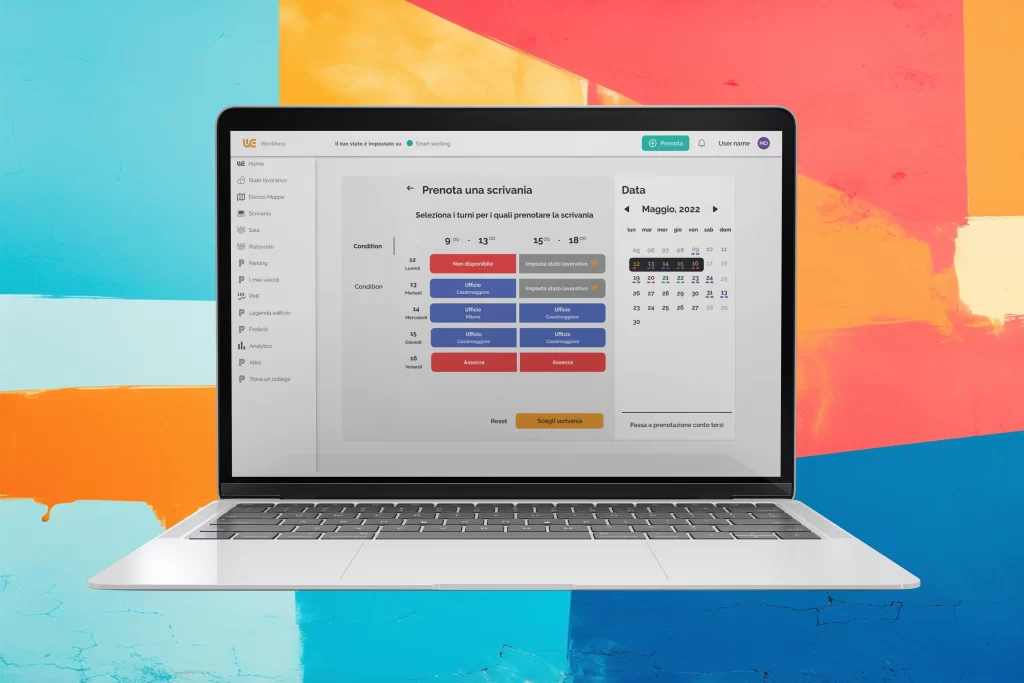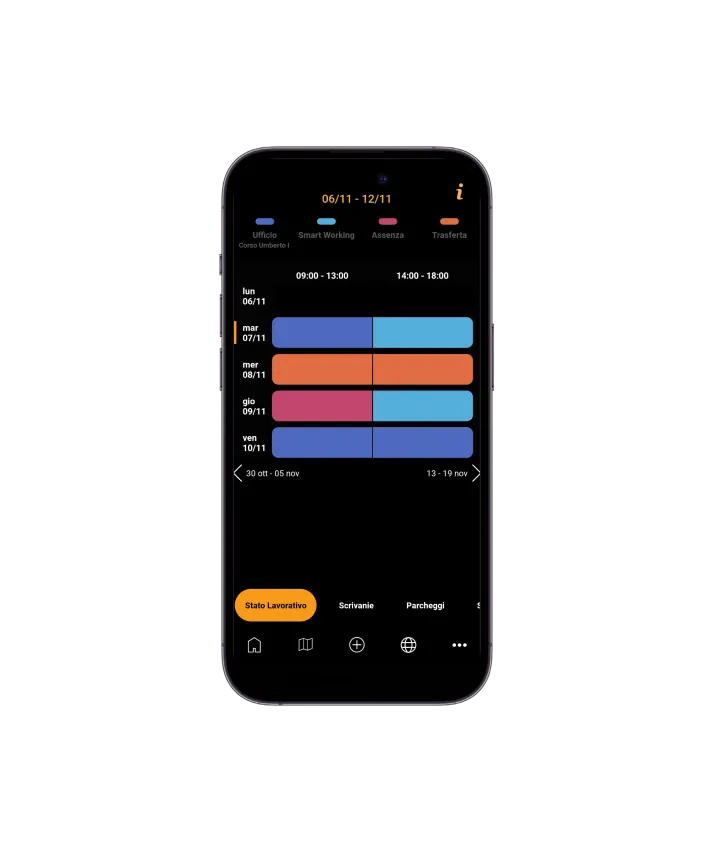The essential tool for simplified management of work space and company resources
Thanks to Booking it is possible to plan where and how you will work, taking into account your needs, the operational requirements of collaboration between teams, within the terms of your contract profile.
TIME MANAGEMENT
Allows employees and management to organize work between smart working and onsite days, simplifying the planning, booking and monitoring of workstations and rooms.
DESK BOOKING
The ideal tool for optimizing space utilization, improving business efficiency and ensuring a safe and comfortable working environment.
ROOM BOOKING
The ideal tool for optimizing space utilization, improving business efficiency and ensuring a safe and comfortable working environment.
PARK BOOKING
Allows you to book directly from your smartphone, thanks to a simple wizard, a place for your vehicle in the company parking lot.
CANTEEN BOOKING
Manages in a simple and intuitive way the reservations in the restaurant or in the company canteen.


The Crédit Agricole project
Crédit Agricole and Workeeng: from pilot project to established Smart Working. New HQ spaces, work-life balance, satisfied employees and business success.

Success case Eni
Eni and Workeeng: the transformation of Smart Working. Modules such as Time Management, Desk, Room, and Park Booking were successfully integrated achieving work-life balance, employee satisfaction, and increased business performance.
Features
Workeeng also allows custom development to tailor Suite products to specific needs, explore some features available for the Booking module.
- Efficient management of company resources
- Simplified scheduling
- Space optimization
- Simplified third-party booking
- Optimized resource management
- Improved experience for employees and contractors
- Practical and intuitive functionality
Workeeng simplifies enterprise lock management, optimizing security and privacy.
For lock management, Workeeng offers a proximity-based mechanism: by activating smartphone Bluetooth via the myWorkeeng app, users can view the list of available locks and open doors quickly and easily. Access rules and map view are customizable.
Request demoYou can search for a colleague to find out his or her current status and view his or her location on a map. By accessing the calendar, future schedules can be viewed. This feature makes it easier to manage office attendance, remote work, and travel. In addition, when the colleague is in the office, the booked location can be located on the map. Find the colleague also provides access to colleagues' calendars, allowing meetings and projects to be scheduled more efficiently.
Request demo